To the right side of the screen you can see the Effects menu. If your Effects menu is not showing, go to the Window menu at the top and select Effects. Now in the Effects menu next to the drop-down box, select the third option from the right called "Photo Effects". Then in the drop-down box, select PW Set 1 (this is the Action set you installed). You can see how I have mine already selected and the Actions available show in the boxes below. So for this nice fall photo, I'm going to select to run Action "Fresh Color". Simply double-click and then select "Continue". And this is how it turns out:
You can see that my photo is a bit on the bluish side (since it was taken in the shade probably). So I'm going to also run an Action that will increase the warm tones. If you also installed PW Action Set 2, then go up to the drop-down box and select PW Set 2. There will then be a new set of Actions displayed, like you see in my example below. I choose to run the "Warmer" option. But it's a little warmer than I want so I'm going to make sure that the Warmer layer is selected in the Layers menu that appears in the bottom-right and I'm going to go to the Opacity drop-down box and move the slider from 100% to 60% to decrease the effect of the Action.
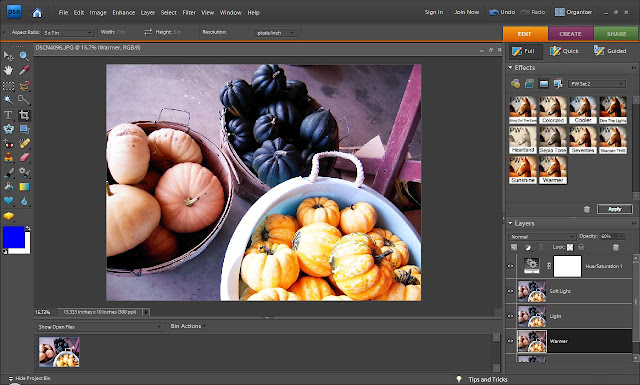
Feel free to play around with the different actions and have fun!
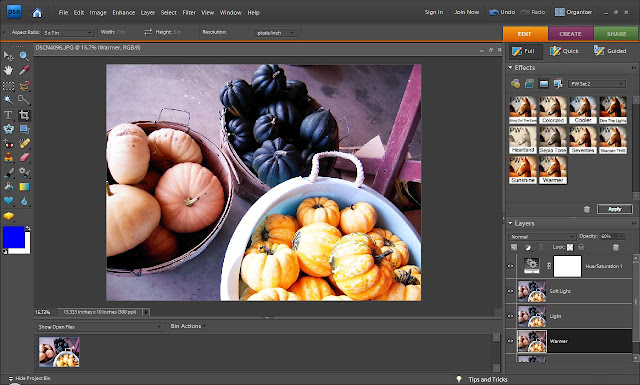




1 comment:
I need to fix my actions. This one doesnt work and I love how it turned out.
Post a Comment